Do I Need A Pin Router?
A pin router makes pin routing affordable for a DIY person or home woodworker. Essentially, it uses fixed pins that guide a template, which is attached to the workpiece being routed. With this tool, the templates remain accurate and thus can be reused because the rotating bit does not come into any contact with the template.
Some pin routers have the router hung from an overhead arm, unlike conventional pin routers that have a plunge router mounted under a table. This makes it safer to use since your workpiece will act as a safety shield by keeping fingers away from the working area. It also makes it easier for one to follow a template since the guide pin is visible.
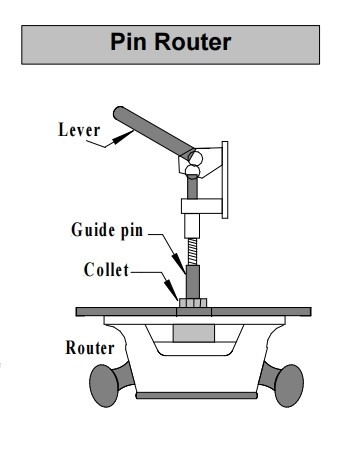
Source: mlcswoodworking.com
So, why do you need a pin router?
Pin routing goes beyond making it easy to copy templates; it also inlays work, simplify the process of making templates, and making incised or relief signs.
Here Are Two Major Reasons You Need a Pin Router
Coping Designs and Shapes
Most of the times, it is desirable to copy a shapeless piece of work or copy an odd-shaped design for repeated decorative accents. You may want to use the original piece as your template. To do this, you will need to mount space to ensure that your original doesn’t come into contact with the rotating or sharp bit of the tool you are using. It can be difficult to continue protecting the original design as the chances of it being touched by the sharp bit of the tool you are using are high.
However, with a pin router, you will not have to worry about this. If you want to make several copies of an original design, a pin router will help you create a template from another durable material so as to protect the original item and obtain same results with a delicate original. However, when routing, you will need to take some precautions. When mounting your workpiece to the template, ensure that the weaker areas such as a thin leg or jointed areas are securely attached to the template. This will help reduce the chances of the template you are making break the parts when routing.
Depending on the design and shape of the piece you are copying, you may want to use a small guide diameter to get as many details as possible. The inside corners are limited by the guide bit/pin radius. Take a couple of shallow cuts rather than cutting the entire depth of the corners in one pass. You can also take an initial cut with a greater guide pin diameter that is installed in the arm, then switch to a pin router matching the bit diameter for a final clean up.
Sign Making
 A pin router shines in sign making. You can route freehand one-offs or use structured templates for repetitive tasks. For one-offs, it is easier to move your workpiece than with a regular wood router, but with a pin router and a signaling bit, it is simpler to attach a mirror image of your original design to your workpiece. You will only need to adjust the router bit height to your desired depth of cut and proceed with the work.
A pin router shines in sign making. You can route freehand one-offs or use structured templates for repetitive tasks. For one-offs, it is easier to move your workpiece than with a regular wood router, but with a pin router and a signaling bit, it is simpler to attach a mirror image of your original design to your workpiece. You will only need to adjust the router bit height to your desired depth of cut and proceed with the work.
You can raise a spinning bit into a workpiece without a bit jack, but it is not recommended. With a bit jack, you control your workpiece with both hands while the foot pedal raises and lowers the bit as required. This allows you to move from one letter to another without you having to remove either hand from your work. You can also use straight bits free hand, and not just sign making bits. As with freehand activities, you will need a bit of practice to improve your end product.
With a pin router, you can make a mirror image in a short time. You can use another material to make a template of the original design. This also applies to signs as a pin router can draw letters in an excellent way. You can copy a sign in the original template.
Wrap Up
If you are a passionate DIY or home woodworker, a pin router will be an important tool to have in your workshop. It will make the work of copying designs and signs easier. It is a tool we can recommend to all woodworkers.
